Google Slides has been my favourite presentation software in the classroom for years now, the main reasons being its ease of use, speed and Google Drive integration (e.g. inserting images, linking to other files). One thing I have missed though was the integration with Google’s own Chromecast, which now has finally arrived (together with AirPlay support) in its mobile apps.
So far you could do Slides presentations on Chromecast only via mirroring, which has a number of drawbacks:
- only Android 4.4 and higher devices support mirroring
- battery drain due to constant connection and screen on
- no speaker notes as those would be seen on the big screen
All these drawbacks disappear in the Chromecast integrated version of Slides: you can view your speaker notes and even turn off your device’s screen during presentations. And even iOS devices are supported.
As you can expect with Google first versions Chromecast support is not perfect, but it is actually pretty good for a start. Here are the pros and cons:
Pros:
You can remote control your presentation with the following features:
- shows previous and next slides
- shows speaker notes
- shows presentation timer
- allows video playback and pause
Here is what I still miss
- slides slider for skipping several slides at a time
- a video slider for fine grained video control and full screen mode
- a blackout button to temporarily turn off presentation
- a pointer
Some of these are only minor inconveniences, however, as there are easy workarounds for them. Skipping several slide: go back to main presentation screen and choose the slide you want to continue with (you also have to reconnect the Chromecast). Video: for full screen viewing all you need to do is enlarge the video to full slide size in design mode. If you need to work a lot inside a video (frequent replay, skipping, etc.), it would be best to Chromcast from the YouTube app and if you absolutely need a pointer you can use Chromecast mirroring.
All in all, the first version of Slides with Chromecast support is highly usable and I’m looking forward to seeing more useful features in future.
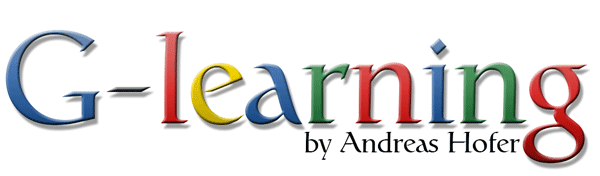
.png)


